Day/Night
Introduction
Day/Night conditions allow you to configure the operating hours of your office. The PBX system can automatically switch between day mode and night mode based on the configured schedule.
The Day/Night page offers a more user-friendly interface for managing day/night conditions, while allowing flexible control over the day/night schedule.
Offering both a 'Default Open Activity' and a 'Closed Activity' options, you can now easily configure as many custom Open Activities throughout your week, each routing calls to a different activity.
For convenience you can also just reference the "Default Open Activity" to route calls to the same activity wherever needed.
Anywhere that you have not configured a custom time block will go through to the closed activity.
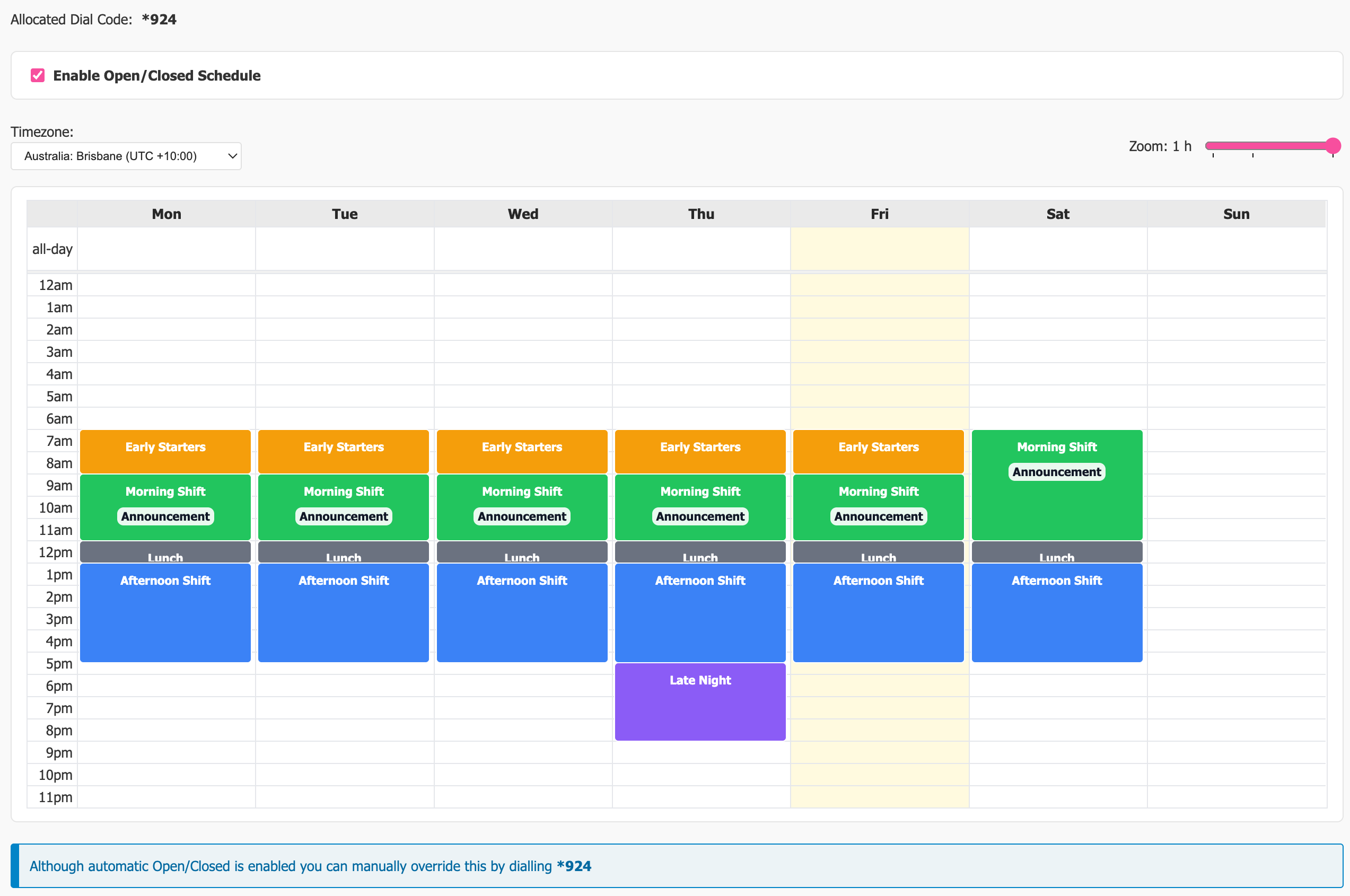
Access the Day/Night Configuration Page
To access the Day/Night Configuration page, click the Day/Night icon within the Call Flow Management section of the PBX Configuration Screen.
Here you can manage any Day/Night Conditions that you have created or create a new one entirely.
- Name: You can name your holiday condition anything you like, but it is recommended to keep it simple and descriptive eg: "Brisbane Office Opening Hours".
- Open Activity: This represents the path a call will follow when the condition is toggled to '
Open' and there is no specific time period configured for that day. - Closed Activity: This represents the path a call will follow when the condition is manually toggled to '
Closed' and there is no specific time period is configured at the time. - Toggle: The code listed here can be dialled from any handset with the '
Toggle Day/Night mode via handset' permission. When the Star Code is dialled, the system will toggle between open and closed states. - Status: Indicates the current state of the Day/Night Condition (either Open or Closed).
- If the condition is Closed, then calls will route as per the set configuration instead of the "every day call flow". If there are no specific time periods configured for a specific day, then the closed activity will be used.
- If the condition is Open (Normal), then calls will route to the normal "every day call flow".

Configuring Day/Night Conditions
Click either 'Manage' to edit existing, or 'Add Condition' to create a new Day/Night Condition.
- Name: You can name your holiday condition anything you like, but it is recommended to keep it simple and descriptive eg: "Brisbane Office Opening Hours".
Tip
Use the zoom slider to adjust your view of the schedule.
Usage
- Use the allocated dial code to manually toggle between day and night modes.
- Configure automatic detection to ensure the system switches modes at the appropriate times.
Notes
- Ensure the correct time zone is set for the office to avoid discrepancies in the day/night schedule.
- Regularly review and update the day/night schedule as needed.