Training Mode
Overview
Training Mode allows supervisors to listen to and monitor calls for training and quality assurance purposes. This feature is useful for coaching new employees and ensuring high standards of customer service.
Configuration
-
Enable Training Mode
- Navigate to Training Mode.
- Select Add Training Session.
- Enter the details of the training session including the extensions to be monitored.
-
Set Monitoring Options
- Choose whether the supervisor can listen silently or whisper instructions to the employee.
- Configure any additional options such as recording the training session.
-
Start Training Session
- Initiate the training session from the PBX system.
- The supervisor can monitor the calls in real-time and provide feedback.
Enable Training Mode On Per User Basis.
To configure Training Mode on an user, click on the 'Offices & Users' icon from the PBX Configuration screen.
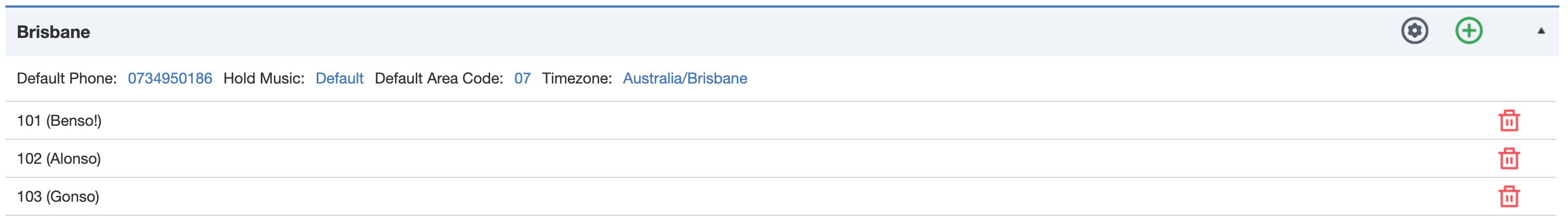
Select the extension you wish to modify.
Scroll down until you reach the 'Security and Other Features' section.
- To allow an extension to eavesdrop on others, select 'Enable Training Mode'.
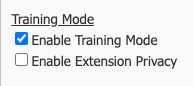
- Selecting 'Enable Extension Privacy‘ will ensure that noone can eavesdrop on the extension. (useful for management etc.)
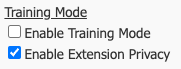
Tip
Select both options to have the best of both worlds
Usage
To begin Training Mode, dial 88 followed by the extension number to listen to.
During a call, a Manger/Supervisor has the ability to speak with a user, the remote party, or both using the below shortcuts.
These controls are based on the direction of the call.
For Outgoing Calls
- Press 1 to speak with the Remote Party.
- Press 2 to speak with the PBX User.
- Press 3 to engage 3 way chat.
- Press 0 Mute yourself.
For Incoming Calls
- Press 1 to speak with the PBX User.
- Press 2 to speak with the Remote Party.
- Press 3 to engage 3 way chat.
-
Press 0 to Mute yourself.
-
Use Training Mode to coach employees and improve their call handling skills.
- Record training sessions for later review and analysis.
Best Practices
- Regularly schedule training sessions for new and existing employees.
- Use recorded training sessions to identify areas for improvement.